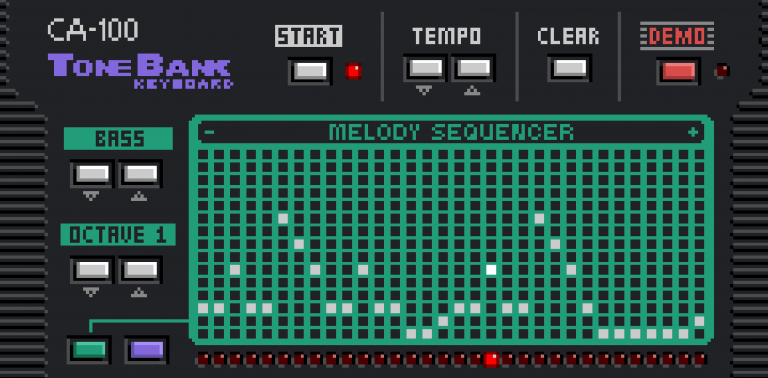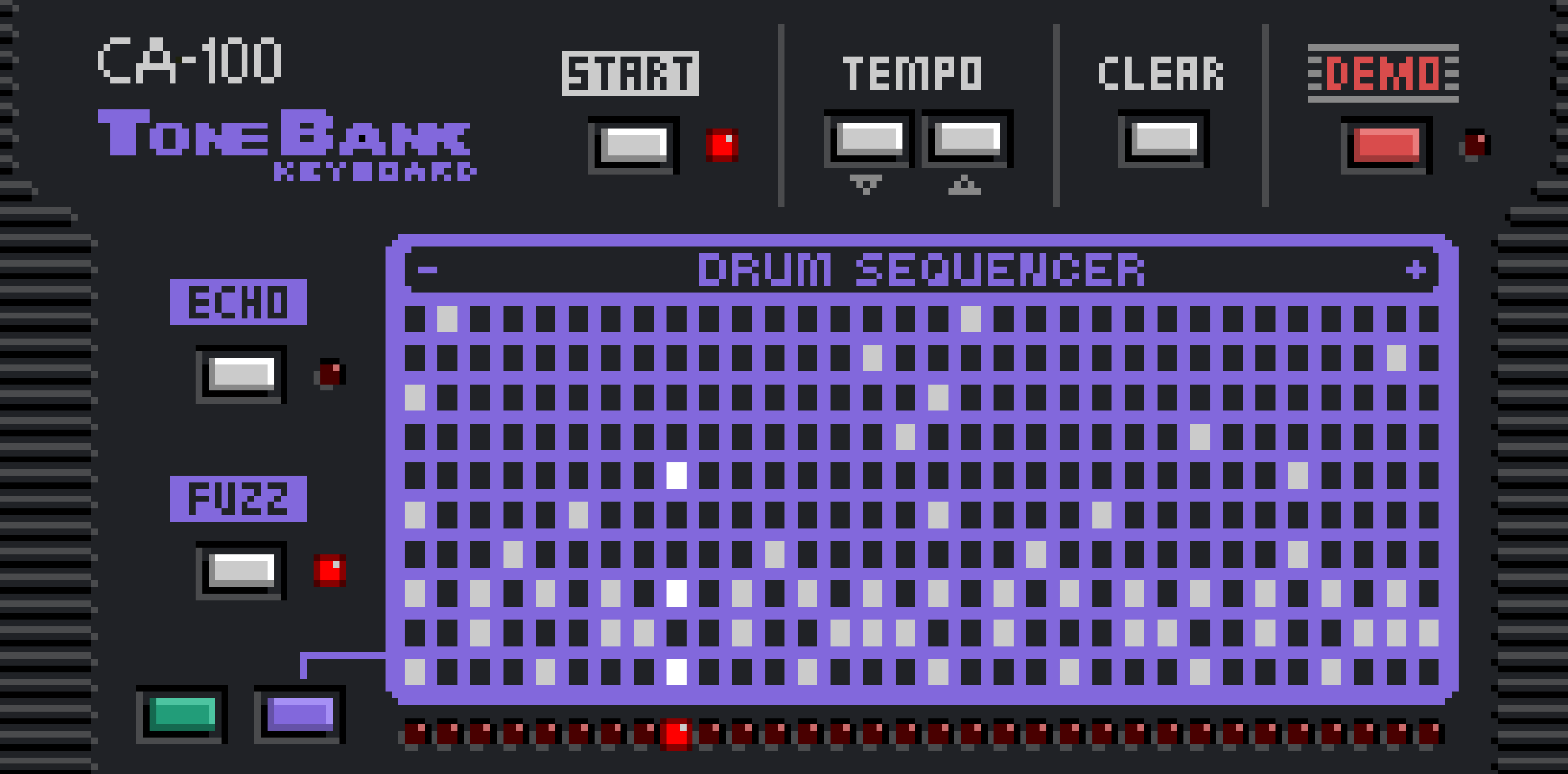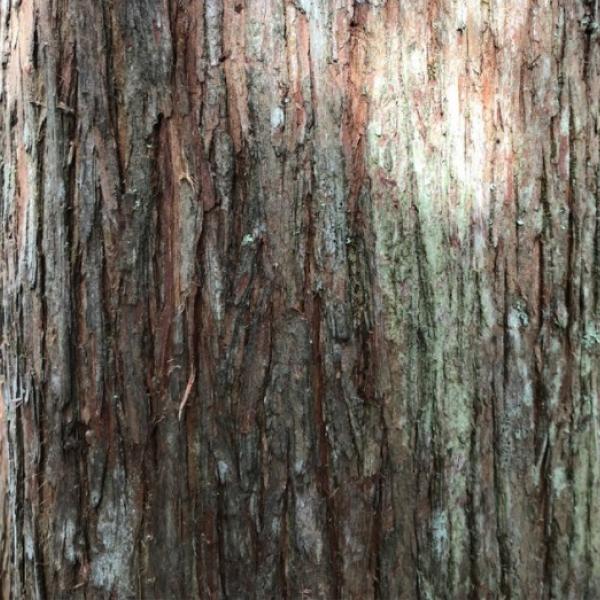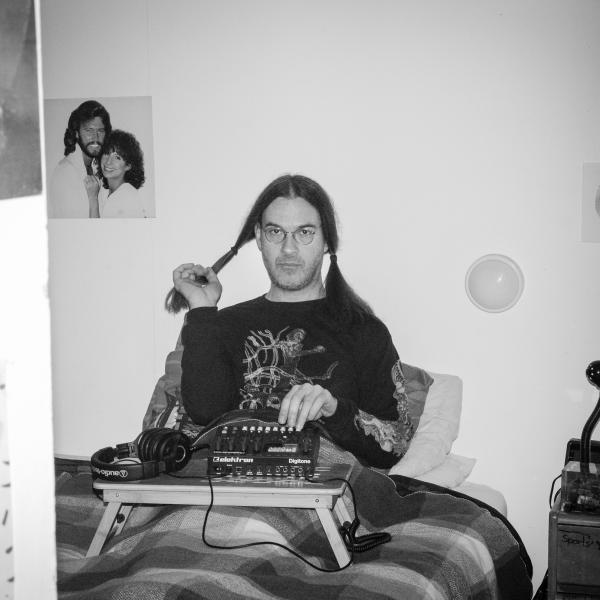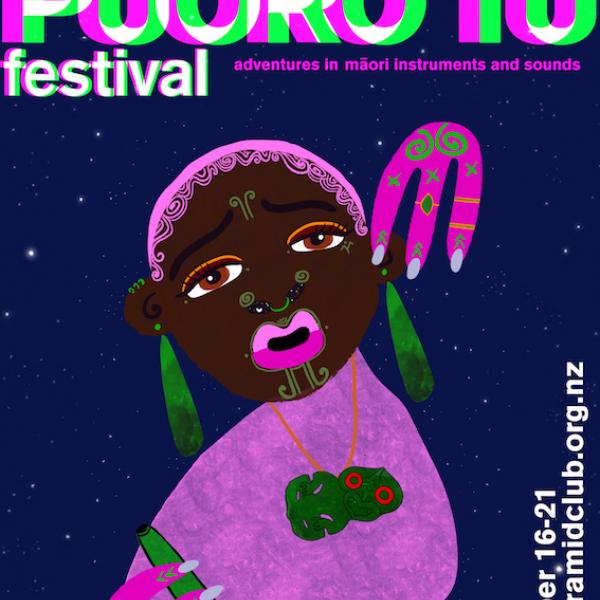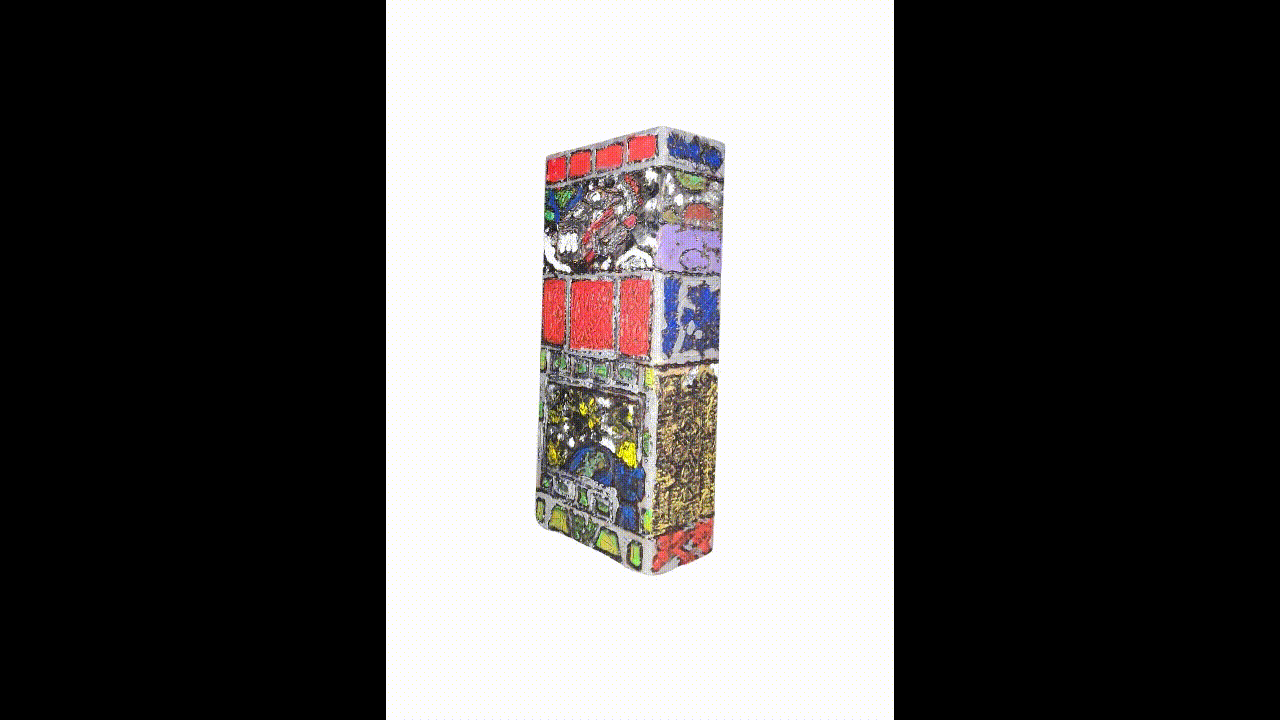Stef Animal is a musician and game-maker from Ōtepoti Dunedin.
She enjoys making music with unloved or unfashionable electronic instruments.
She released ‘Top Gear’ in 2018 and ‘The Spooky House’ in 2019 and also plays in Wellington dream-rock band The Golden Awesome.
Links:
http://stef-animal.bandcamp.com/
http://www.instagram.com/stef_animal/
http://spookysoft.itch.io/